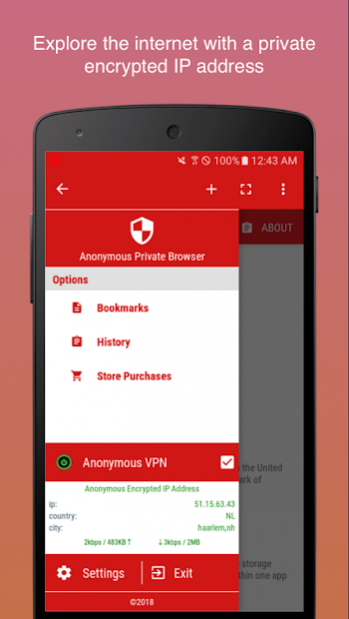Anonymous Private VPN Browser 1.98
Free Version
Publisher Description
Anonymous Private Browser for Android assigns users an anonymous encrypted IP address that makes them virtually untraceable and increases overall user privacy & security. All in-app traffic is routed through a custom anynomized network allowing users to safely browse the Internet/Deep Web without disclosing their virtual identity.
Anonymous Private Browser prevents many websites from tracking, logging user activities, and collecting statistics. Advanced ad-blocking support and anti-monitoring functionality also protects and limits data-leakage and user profiling.
It aims to be the most secure browser for Android, by automatically clearing cookies, histories, encrypting all in/out data, and assigning you a new encrypted IP address that may not be tracked back to your phone, ISP, or carrier.
Supports:
* Encrypted Dynamic IP Address assignment (relays all traffic through multiple networks)
* AdBlock (currently supports a select set of marketing engines; numerous others)
* Disabled Location Services for higher security (websites cannot snoop your location)
* Full screen immersive mode
* No ROOT or Plugins required, the app is self contained
* HTML5 video support
* Tabbed browsing with swipe & slide gestures
* Deep Web Support to access .onion sites such as
* Features in-app security screen lock for improved privacy
PRO-TIP:
**Long press back key: Quick exit and clear all data
**Single press back key on non web tab(ex: settings/history/bookmarks): close tab
**Double press back key on web tab: close tab
**Long press an open TAB: close tab
PREMISSIONS REQUESTED:
android.permission.INTERNET = for network access
android.permission.WRITE_EXTERNAL_STORAGE = for downloaded files
android.permission.READ_EXTERNAL_STORAGE = for downloaded files
About Anonymous Private VPN Browser
Anonymous Private VPN Browser is a free app for Android published in the Telephony list of apps, part of Communications.
The company that develops Anonymous Private VPN Browser is EVDA. The latest version released by its developer is 1.98.
To install Anonymous Private VPN Browser on your Android device, just click the green Continue To App button above to start the installation process. The app is listed on our website since 2019-05-07 and was downloaded 31 times. We have already checked if the download link is safe, however for your own protection we recommend that you scan the downloaded app with your antivirus. Your antivirus may detect the Anonymous Private VPN Browser as malware as malware if the download link to com.evda.connecttor is broken.
How to install Anonymous Private VPN Browser on your Android device:
- Click on the Continue To App button on our website. This will redirect you to Google Play.
- Once the Anonymous Private VPN Browser is shown in the Google Play listing of your Android device, you can start its download and installation. Tap on the Install button located below the search bar and to the right of the app icon.
- A pop-up window with the permissions required by Anonymous Private VPN Browser will be shown. Click on Accept to continue the process.
- Anonymous Private VPN Browser will be downloaded onto your device, displaying a progress. Once the download completes, the installation will start and you'll get a notification after the installation is finished.